How to send an invisible message on WhatsApp?
Invisible messages, also known as hidden or secret messages, are a type of message that is not immediately visible to the recipient when they receive it. Instead, the content of the message is hidden or obscured in some way, requiring the recipient to take specific actions to reveal the message. This can add an element of surprise, fun, or privacy to your conversations .
Why Send Invisible Messages in Whatsapp?

There are a number of reasons why people send invisible messages on WhatsApp in order to add a unique and creative touch to their conversations. Here are some of the reasons why people choose to send invisible characters:
Surprises and Special Occasions:
Traditionally, invisible messages are sent to create an element of surprise. An invisible message can be used for birthday wishes, anniversary wishes, or even clues for a scavenger hunt, and the recipient will get to discover it, adding to the excitement.
Playfulness and Fun:
It can be fun to send hidden messages to friends and family. You can create puzzles or hidden messages as a game to compete with each other.
Privacy and Secrecy:
It may be necessary to share sensitive information like passwords or private details. By sending the information as an invisible message, you can increase security. To reveal the content, the recipient must take specific steps, making it harder for prying eyes to find it.
Expressing Emotions:
Using these messages can be a unique way to convey emotions or sentiments. For example, you can send a hidden love note that the recipient can uncover whenever it is convenient for them.
Enhancing Communication:
In certain situations, you might want to highlight specific parts of a longer message or make a particular point more prominent. By using invisible messages strategically, you can draw attention to what matters most.
Creative Communication:
Some people simply enjoy fantasy with the features of messaging apps and finding creative ways to communicate. Sending invisible messages can be a way to explore the abilities of the platform and make conversations more interesting.
Using invisible texts can add epic creativity to chats. You must use them carefully and consider the preferences of the other person. Everyone may be familiar with this feature, so providing a brief explanation or context can enhance the overall experience. Additionally, be mindful not to overuse invisible messages, as they may become confusing if sent too frequently.
Steps to Send Hidden Message in Whatsapp
It is important to use invisible texts and consider the preferences of the person you are communicating with it. They can add excitement and creativity to your chat.to send invisible messages on WhatsApp:
Step 1:

Open WhatsApp and navigate to the chat where you want to send the invisible message.
Step 2: In the text input field, type the message you want to hide or make invisible.
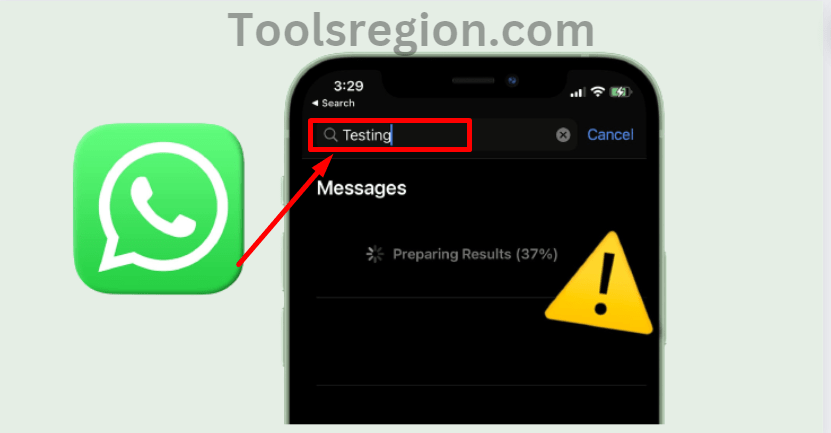
Step 3:
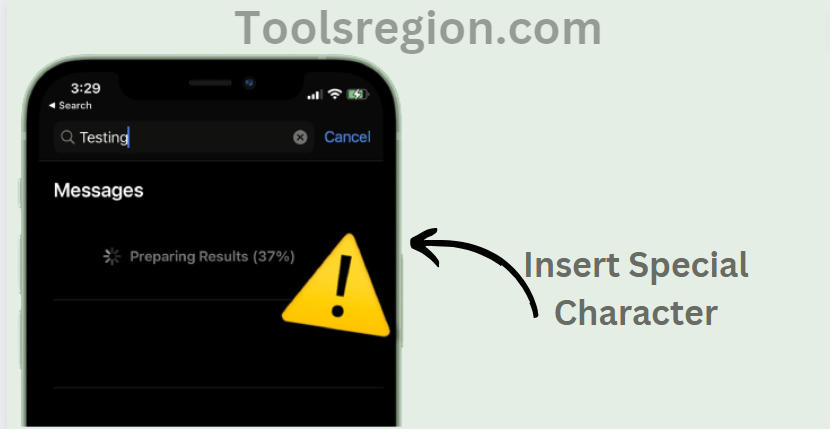
Now, you’ll insert the special Unicode character that makes the text appear invisible. You can use these characters for this purpose. You can find this character by searching for it online or copying it from a character map.
Step 4: Place the “Zero Width Space” character between each character in your message, effectively hiding the text. For example, if your message is “Hello,” you would insert the character like this: “Hello” (Note the “” represents the Zero Width Space character).
Step 5:
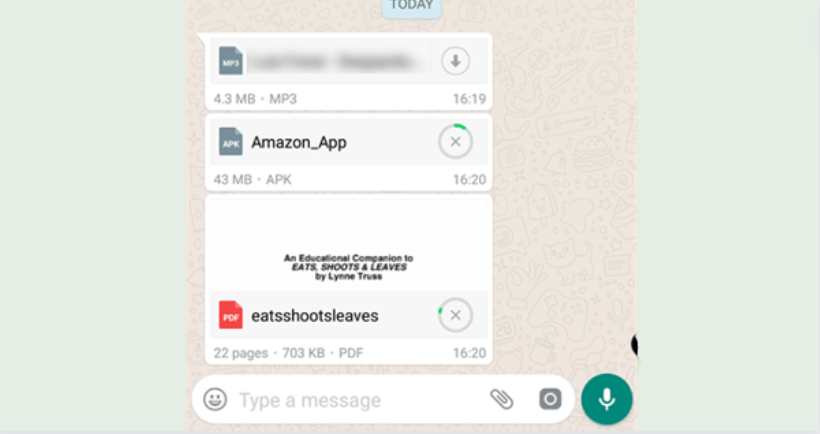
After you’ve inserted the invisible characters, tap the send button to send the message.
When your recipient receives the message, they will see what appears to be a blank or empty message. To reveal the hidden text, the recipient can tap and hold the message to highlight it, and the invisible characters will become visible. Alternatively, they can copy the message and paste it into another app or document to see the hidden text.

