If you are looking for Invisible Characters or Invisible Letters or Invisible Space or Invisible Symbols then you are at the right place. Here are two different methods to copy invisible characters on your device.
Method 1 – Copy Invisible Character with a Button
Click the button below to copy an empty character to your clipboard.
If this method doesn’t work on your device, use method 2.
Method 2 – Copy Invisible Character Manually
If the above method(Method 1) does not work for you. You can try using this method(Method 2).
You have to select and copy the content from the following box.
Step 1: Click on Select Text.
Step 2: Copy the selected blank text manually by pressing ctrl+c or cmd+c or right-click and copy.
Test It
Paste the copied invisible character in the box below. If the blank text is working then the grey text will disappear.
Invisible Character – (ㅤ) Blank Text Copy Paste
Usually, when a reader reads a book or an article, he/she mainly concentrates on what the matter is and how well it is showcased during the whole book. A person also gets attracted to reading content when the text is presented in a stylish format. Though these aspects are important in how to write or how content must be, this is not all that it requires.
Have you ever heard the word called invisible characters while writing a book and if they had, then they wouldn’t have given it much importance? These characters are also called invisible symbols or empty characters. However, there are numerous invisible characters in writing a sentence that provides clarity to the people while reading a sentence.
This is our small attempt to make our readers as educated as possible on this topic as it is very much required to write a sentence perfectly. Hence, here we are checking out this beautiful article which contains information about this mechanism such as what are invisible characters and who can be benefitted. Then, what’s the wait about? Let’s begin our journey to explore new things.
List of Tools by ToolsRegion
- Paraphrasing Tool
- Summarizing Tool
- Article Rewriter
- Invisible Characters
- Text Compactor
- Conclusion Generator
- Sentence Rephrase
- Rewording Tool
What is an invisible character/text? or Blank Text?
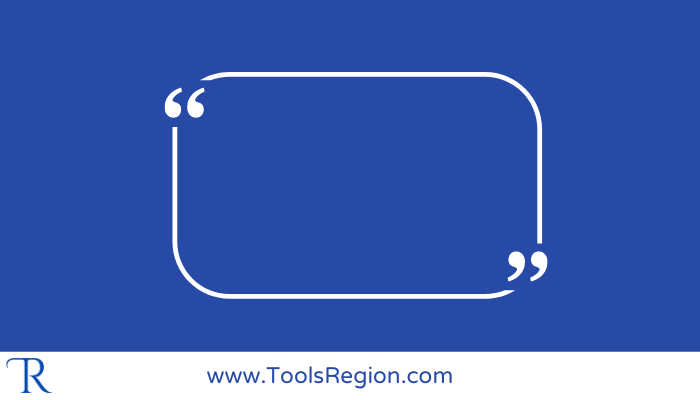
Many people who create a document, a web page, or even in a chat want to hide certain parts of the text which may not be required by the users. In past, it was very hard to make this happen but now we can make text invisible.
This can be done by hiding it or using some features to make characters or symbols invisible in a fraction of a second. Let us see in detail what exactly invisible characters are and what is it used for.
As the name itself indicates, it is a character that is invisible and can be used without having to use a space bar or any other symbols. These characters are also called Unicode characters which stands for a universal coded character set and consists of hundreds of characters in it. These Unicode characters often don’t appear on the screen or the user will not be able to see the code and will be represented as, etc.
One can also use an interesting way to insert hidden words into a document which is called white fonting. These letters are invisible on the page as it is written on a white page with white-colored letters. Though it is appearing on the page one may not be able to see it or print the character.
One of the important tools to hide a text when a person doesn’t want to show the text to others then formatting marks is the one. Using this feature one can make sure that text remains invisible to the naked eye of the user unless the person hiding the character wants to show it. Even though the characters are hidden, people who have access to edit the document may see them while working on the document.
List of invisible Unicode characters
How does an invisible character or invisible text work?
Using invisible letters can indeed make writing a document very easy and efficient. There are many places where using empty values is forbidden and only an invisible character helps them to put space between characters.
However, how do they work and what are the things that one must know to use the invisible characters?
These invisible characters are used to represent empty spaces between words or lines without having to use a space bar. It uses blank text such as U+0020, U+00A0, and U+FEFF to fill the area and provide white space to the user. These characters are whitespace characters that do not appear on the screen to the users.
Features of Invisible Character / Blank Text
Numerous features are used while writing an invisible character in the document and can be helpful to the users in many ways. One example is with the help of this tool one can easily send an empty message to your friends and family through any messenger possible.
Let us see some of those important features that help our millions of users.
#1 No download or installation
One may not need to download and install any software to introduce invisible characters into the document. These characters are inbuilt and appear on the screen without any external tool. One of the important things is that no one has to subscribe or sign up for our tool to work on it.
#2 Copy and paste
It is one of the most important features of invisible characters where it allows the user to send the character wherever the user wishes. This is possible only when he/she can use the copy-and-paste option which is very easy in the case of invisible characters.
#3 Retest
Before sending a document to a person one must make sure that all the content entered in the file is perfect and must be tested and pre-approved. When it comes to an invisible character it allows the user to test the generated invisible space before sending it or finalizing the document.
#4 Free to Use
We have built the tool to provide service to every user of ours and help to do their work in the most efficient way possible. Hence, the tool is made completely free for all users to send blank spaces anywhere they or our readers like.
Who can be benefited from Invisible Characters/Empty Space?
Though these characters are invisible, it has proven themselves to be one of the most important characters while writing a document no matter what. There are numerous names such as invisible characters or invisible symbols or even invisible text, which may look the same to the users but have different uses and Unicode.
Every character has its unique meaning and use, which is made available instead of regular spaces in various applications. However, there are many invisible Unicode characters such as special characters, language-specific fillers, and regular white-space characters, and all these characters are used widely around the globe.
Lets us see one by one how and who can be benefited from invisible characters on ToolsRegion –
1. Document editors
While editing a document one must make sure to insert separate lines between sentences. To make this happen, it is not necessary that you have to insert a phrase in it. It can also be done by using a no-break space which can be very useful in many places. Especially while writing numeric characters or even prices and currencies.
2. Website developers
Many website developers are often seen stressed and worrying about empty values as many websites do not support the use of an empty value. Mainly while typing or entering a name or even while filling out a form, it is very difficult to separate the characters.
In such difficult times, one can use a blank space of an invisible symbol to make sure that the texts are spaced properly in between.
3. Messengers
Many have experienced that the messengers such as WhatsApp, Facebook, or Instagram do not let users send empty messages to the other user. However, when it comes to using an invisible character, it allows the user to send empty spaces to their friends for fun and joy. It is very essential to use invisible characters in such situations where the user is left with no choice.
4. Gamers
There are many interesting and viral games such as PUBG and Fortnite which use invisible characters to enter the username of the player. These symbols are not only used in entering a username but also in messages that are built for gamers such as Discord.
When to use Invisible Characters?
These invisible characters can sometimes be life-saving as they are the most important aspect of writing a perfect document or even a sentence on many platforms. Even though these characters do not appear on the screen which is helpful to hide the characters from unknown users, it is very much required to be present on the screen.
These characters are used everywhere widely such as in texting through Twitter or WhatsApp. These social media platforms do not allow the super to send space. This is where invisible characters come in handy.
Also, one of the most useful places for an invisible character is while entering usernames when filling out a form or even during gaming. It is very important to showcase our name as creatively as possible in a game and using invisible characters unique usernames can be created in games such as PUBG or Fortnite.
Conclusion
Looking at the usage of invisible characters or invisible symbols, it is understood that no one can create a creative document without the help of such life savers. Hope all readers of ours are now aware of what invisible characters are and their benefits. We hope that our millions of users can enjoy this small service of ours through their hard work.
It is not easy for anyone to complete their sentence or even create a creative username without using an invisible character. If you agree, what are you waiting for? Come on, we are waiting for you! Let us help you in finding your space using an invisible character.
